Welcome to our weekly BlogAnon meeting where we confess a particular blogging sin and turn to you for support, suggestions and that blogging bond so we know we're not all alone. Don't be shy. Read along and let us know if you identify with us this week.
By far the most popular BlogAnon post I've done was the one on blogging pet peeves. Everyone has something that bothers them. And recently, one of our buddies shared theirs with us. She hates it when the comment section does not open up into a new window. She likes to be able to switch over and look at the whole blog without losing her in-process comment. She wondered why we would put our readers through that when we could simply change a setting and make it better. Well. Making the process of leaving a comment for us frustrating is not my goal here people. I want to make it easy for you to tell us whatever you like when you are moved to speak.
So I began to ponder the pros and cons of comment settings - separate pop-up window or simply forwarding you to a new page? As it stands now, if you want to leave a comment for us you click on the link and are carried to a new page just for commenting. If you want to see the post again, you can click on the link at the top of the page and there it is. But you can't see any of the images. And you can't look at any other part of the blog without being taken away from the comment page and losing anything you had been in the process of typing. That could be annoying. It has happened to me on other blogs quite a few times. I actually do really hate that! I get more annoyed at my own stupidity for falling into the trap - but why set traps at all?
On the other hand, the more windows you have open, the slower things will run - especially for those not on higher speed connections. It also can confuse newbies or those more techie challenged - they just want to leave a damn comment. Why do I have to keep going to yet another window. I have gotten annoyed at having to close out all these damn windows every time I am done with my comment. It gets drafty in here with double the windows open! I sometimes forget I had that many open. How often do I really need to see more than the text of the post I am commenting on anyway? Do I really need to preserve the blog in one window while commenting in another?
A final option would be to just have the comments automatically displayed and embedded directly beneath each post. Might this actually encourage people to join the conversation and make a comment if they didn't have to work any further to leave a comment? I'm thinking this might be a pretty sweet option actually. Is there a downside to this method?
On the one hand, I'm glad for the variety of choices. Because everyone has their own taste and opinion. But on the other hand, everyone has their own taste and opinion and someone will always have a beef with the choice you make. But I appreciate someone else's perspective on things - if nothing else it makes me consider something that was really just a default. But is it MY default? Hmmmm.
Comments make the blogosphere go 'round. How do you prefer to leave them? Which method do you have in place on your blog? Vote below for what you would prefer from the Bumbles - and of course, feel free to leave a comment too - even though for the time being you have to move away to a new page. Sorry!
**UPDATE - the poll results showed a split preference between new window and embedded. We decided to change to the new window option. Thanks for your input!**
**UPDATE - the poll results showed a split preference between new window and embedded. We decided to change to the new window option. Thanks for your input!**

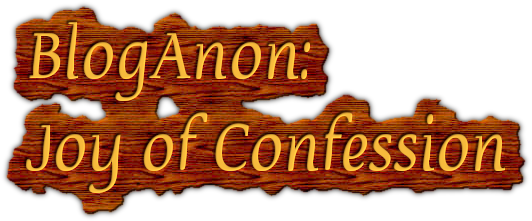



15 comments:
hmmmm it was easy.. just click comment and job done. sometimes it is more hassle than it's worth tho.
and i hate it when there are five thousand comments and you have to scroll all the way to the bottom.... then are you really heard all the way down there... just sayin'.
With Blogger, I prefer going to a new page. That said, I have difficulty with blogger in commenting in general. I.e. I have just clicked to new page to comment here and I cannot see the word verification. When I comment and log in it will kick back and then I will see the word verification and be able to log in and comment will post - so I end up going through extra hoops. With the second page that doesn't have the CAPTCHA it is the same thing, I have to log in twice to get the comment to post.
Is it my own PC and browser? Unfortunately the same thing happens at two separate PC's I use at work. Anything is possible of course, but still.
For Blogger blogs that stay on the same page - nine out of ten times after I post the comment, choose my blogger profile and wait for it to say go ahead and post, get the word verification, etc. and then the damn thing spits me an error message about my ##!!@@## security settings. Most of the time, but not all.
Word Press, take me away :)
I like it as is. Click on comment, and it opens a new page, but allows you to open the original post.
It's like anything else. Keeping it simple is the best way to go. I hate that discus crap!
What I really hate are the third-party commenting plug-ins that make you have to have an account or sign in with your twitter ID or something.
How do you prefer to leave them? My complete fav. is when a little window pops open displaying all other commments and a place to leave your comment. No Word verif. I loathe word verif.
What method do you have in place on your blog? Same get up as your blog...but with no word verif. I also choose to mod my comments so I will approve them as soon as I am notified. This is to cut out spam :)
This maybe a blogging no-no because I'm speaking off topic - I just read your review on the Stephen King book, and just this morning got notice from my library the that same book is awaiting my pick up ..... I'm excited and yet ..... if I start having bad dreams ..... I'm blaming you! teehee
I have no issues with your comment methods. I don't like having to type in all of my information each time I leave a comment, and I don't mind word verification (as long as I type it in at the same time as the comment). I know that with blogger, if you use an embedded comment box, some people can't use it.
Hmm. I don't really have a preference. I rarely feel the need to go back to a post while commenting, unless I want to pull a quotation.
Although, since you are posing the question, embedding comments at the end of the post sounds simple enough. I would think you could reference the post easy enough just by scrolling, yes?
I'm not really fussy, but I guess I like it when the little box pops up. I had a request to do that on my blog and so I did. I kind of like it because I can answer my comments that way--read it as I move along the comments. I like CardioGirl's comments and how you can comment on a comment--leaving a little private conversation going. Nice.
I had my comments embedded at the bottom of the post for awhile--but I got alot of complaints so I changed it to the pop-up window. I don't mind the separate page because the link is there to read the original post if you need to. I dislike the comment boxes that require a log-in. I won't leave a comment.
I was going to say the same thing Kaye said so now I'll just day ditto. Keep your comment set up the way it is. Works for me.
It works for me this way because I have my RSS reader open to your post. Therefore, if I need to look back over what you said, I can easily go back to that tab and check it out.
I do like having a smaller window open. It allows me to review the post I'm commenting on, as some posts may be lengthy and I want to re-read something to make certain I have it before commenting on it.
MY biggest comment pet peeve is when you post a comment, then the page reloads with the word verification or authentication. Usually I hit "post", then move on to a different tab (yes, I usually have more than one open). When I come back to the first tab, I may click to close it before I realize that the page reloaded and NOW I have to type something else. I usually just click "close" anyway in that case.
Julie @ Knitting and Sundries
Oh, sweet Lord in Heaven, I love your pop-up box. Thank you, thank you! Love, love, love.
That is all. Carry on.
I
Post a Comment