
Do you recognize the symbol above? Of course you do. You always see it lurking at the top of your browser, or on the sidebars of people's blogs. Do you associate it with the term "RSS?" Probably you do. Now, do you know WTF RSS actually means? Do you know what it does? Don't be afraid to admit it - we had no idea either. In fact, that little orange symbol can make you feel a bit inferior. Like it is a big inside tech joke you aren't privy to. RSS kept taunting us - like a sideways smirk. So Molly decided enough was enough and went to find out what it was once and for all. Lucky for you, she also decided to share the secret meaning of RSS and dispel any further mystery.
RSS stands for "Really Simple Syndication" and is a type of Feed. Uh. OK. That didn't really clear things up. In layman's terms (or laywoman's terms) it is like an alert sent to you whenever your favorite websites post an update. Some refer to it as a Really Simple Subscription.
For example, we have a "Follow Me" widget on our sidebar like many Google sponsored blogs. If you are a fellow Google Blogger and elect to "Follow Me" you are subscribing to our Feed which dumps our blog's posts into your Blogger Reading List on your Dashboard. That's in essence how RSS works. It really is that simple. But not everyone uses a Google blog and not all blogs have a Follow Me widget in place to make it easy for you. So you can look for that orange RSS symbol instead. We have one of those too at the top of our sidebar. You just click on it and tell it where you want the Feeds sent. But where is your Reader that you need to send the Feeds to? If you sign up for a free Google or Yahoo account, they come with one. There are lots of other choices as well.
But say you wanted to get alerts from a site and they don't have any of these sign-up tools in place for you? Well, depending on your type of browser you should see that orange symbol at the top of your browser or in the address bar if the site you are viewing offers a Feed. You just click on that symbol (it is actually not so scary after all) and a window opens with a link for you to click to subscribe and the Feeds will be placed in an RSS folder in your browser.
So go ahead. Don't fear the little orange guy. Click on him whenever you come across a place that you want to stay updated with, but don't want to have to bookmark and remember to come back to. Updates of every post will be sent to your Feed Reader or RSS Folder and it is one stop shopping. Peruse those updates at your leisure. Scan through the post titles and read or delete at will. Interact with the post and go leave a comment just like you normally would if you enjoyed it. If you are really lazy like we are, elect to receive those alerts via e-mail instead (if that option is offered) and you don't even have to remember to visit your Reader. That's the Bumbles way. Try it out with us today!


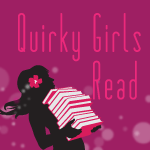
7 comments:
Awww thanks so much, I really needed the RSS explanation for morons and I finally get :-)
Now I can say that I learned something today! That creepy symbol was starting to freak me out!
I've never been able to get the RSS thing to work. It's suppose to work on MyYahoo page, but all I ever get is a messed up batch of codes and text jumbled together. Maybe my computer's too old, Yahoo Pipes won't work because I need IE 7, which my computer won't run. Or maybe it's operator error as I can't get Google Reader to work either.
I can work Tweet Deck, though... YaY! lol... unfortunately, that does nothing for my blog script'ns.
Thanks for that. I've always wondered what the little orange thingy is!!
You should write tech books! Thanks for clearing up the confusion. Every day it something new. I'm pretty sure I'm already a few years behind ;)
Thanks, guys, for this layman's term post! I may link to it on my next "Google Reader Worthy Wednesday" post as an alternative to my silly (and not very informative) RSS feed reader explanation. :)
I just really noticed this on your sidebar today and opted to read it. Thank you so much. I had a blurry understanding of what the funny little orange symbol meant But you changed the blurry to clear with your wonderful explanation. Thank you so much!
Post a Comment